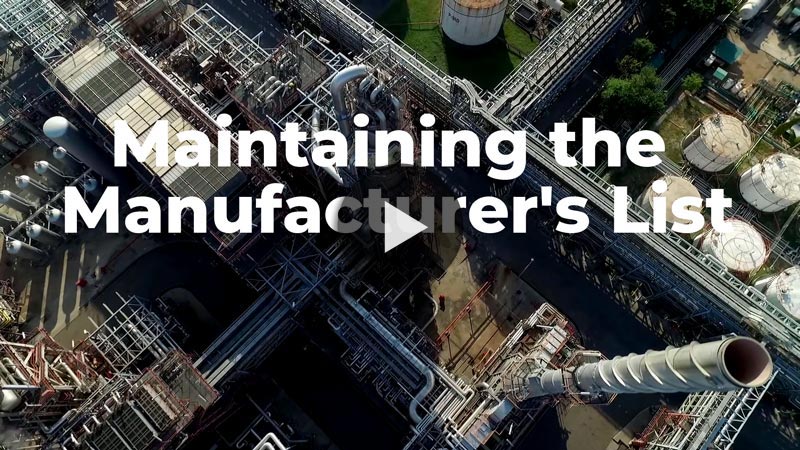Video Tutorial 7: Printing Calibration Labels in GageList
Configuring and Printing Calibration Labels and Stickers
This instructional video will demonstrate how to create and print calibration labels or calibration stickers from GageList. Calibration labels provide an easy and effective way to display and track the status of your measurement tools and equipment. In this tutorial, we’ll guide you through the steps required to create a customized calibration label that meets your specific requirements, including selecting the label format and adding relevant information. We’ll also show you how to print the labels using GageList’s user-friendly interface.
GageList label printing is compatible with most label printers.
Please contact GageList support if you have any questions about label printing.
Please subscribe to the GageList YouTube Channel for our latest videos.