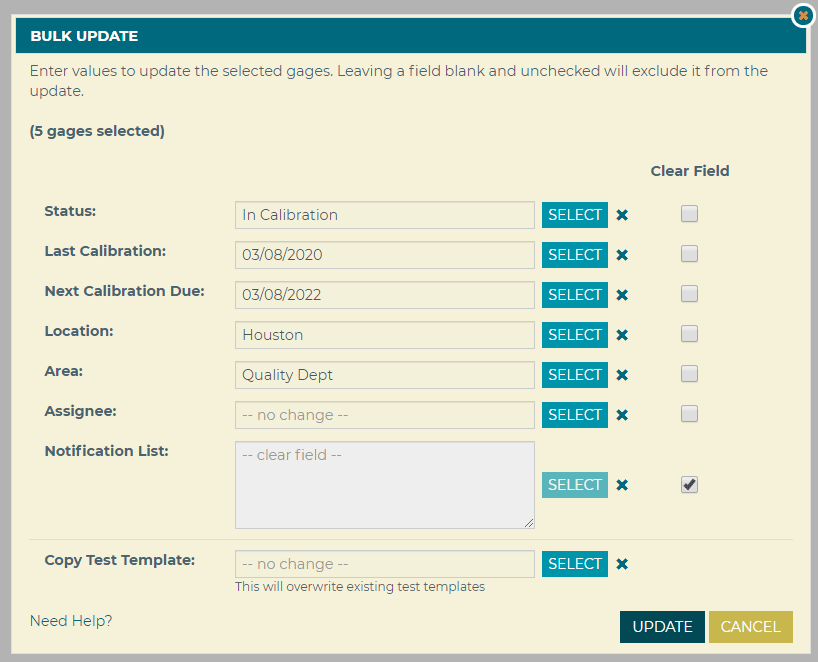This GageList feature allows you to update field values for multiple gage records. This feature is not available to users with Reader access.
Having the ability to bulk update your gages streamlines the process of having to enter each gage record and make changes individually. In conjunction with the ability to filter and sort your gage views, updating gages in bulk provides a practical method of updating gages based on their current location (for example).
To use this feature, follow the steps below:
- Navigate to any of your gage views.
- Find and select one or more gages using the checkboxes found in each row.
- Click
 at the top-right of your view.
at the top-right of your view. - A dialog box will appear with a set of fields, in which values can be:
- Updated by selecting a value using the Select button.
- Cleared by using the checkbox under Clear Field.
- Unchanged by making no changes or clearing it with the x button.
- Once you are satisfied with the value setup, click Update to apply your changes.